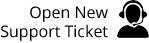Warning Issued to Billions of Gmail and Outlook Users: Stay Away from the Dangerous Button That Can Spell Disaster for Your Device and Finances

Security experts in the field of cybersecurity have recently raised an alarm about a hazardous hacker malware that may be hiding in your email inbox. The potential consequences of mistakenly clicking on the wrong button could result in your device becoming infected, placing all the private information stored on your computer at risk.
QBot Malware: A Persistent Threat Exploiting Social Engineering
The ongoing threat posed by QBot malware in a blog post, stating that it appears to outlast its competitors by employing innovative methods to socially engineer victims into unwittingly installing it. QBot, a type of malicious software, has been in circulation since 2008. The most recent iteration employs various tactics to deceive victims into downloading it.
Beware of the “Open” Button: A Gateway to Device Infection
One method used by hackers is concealing the malware within PDF files, which can be accidentally downloaded via malicious website links sent through email. When the user clicks the link, a file is downloaded and the user is invited to click “open” to display a “protected file.” It is critical not to click this button since doing so launches a harmful file on the device.
QBot: More Than a Banking Trojan – Stealing Credentials and Facilitating Malware
Experts have previously classified QBot as a “banking Trojan” due to its ability to steal vital login credentials. The virus allows attackers to collect credentials (such as logins and passwords) and cookies from web browsers, intercept communications, monitor banking activity, and record keystrokes,. Additionally, QBot can facilitate the installation of other types of malware, including ransomware.
Protecting Yourself: Antivirus Software and Vigilance Against Suspicious Links
To reduce the danger, keep your antivirus software up to date on your computer and use caution when dealing with questionable email links or website pop-ups. When dealing with phishing schemes, it is critical to properly examine the sender’s email address, even if the email seems valid. Pay attention to any spelling errors or irregularities in the sender’s details. Avoid succumbing to pressure to open attachments and refrain from clicking on the phrase “enable content.” It is also advisable to be cautious of email links.